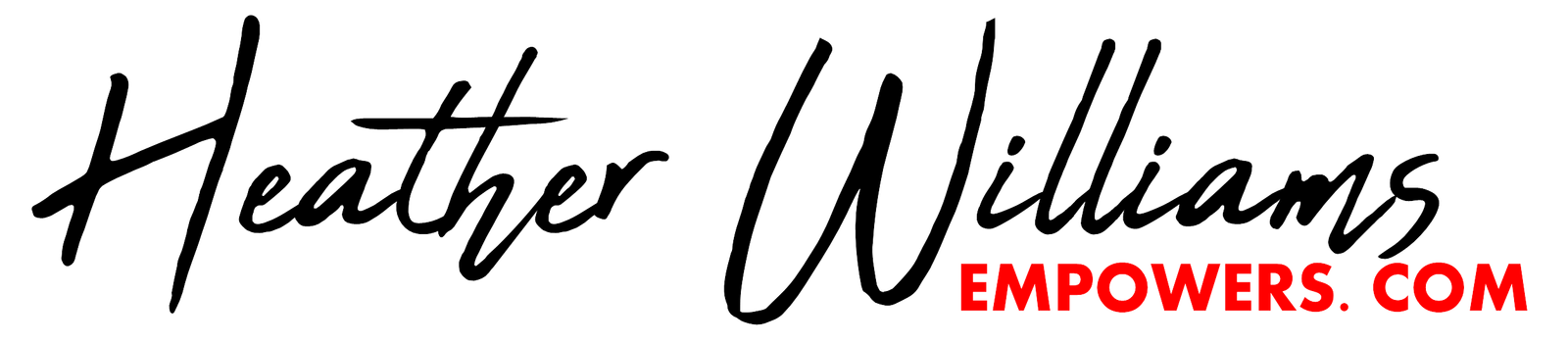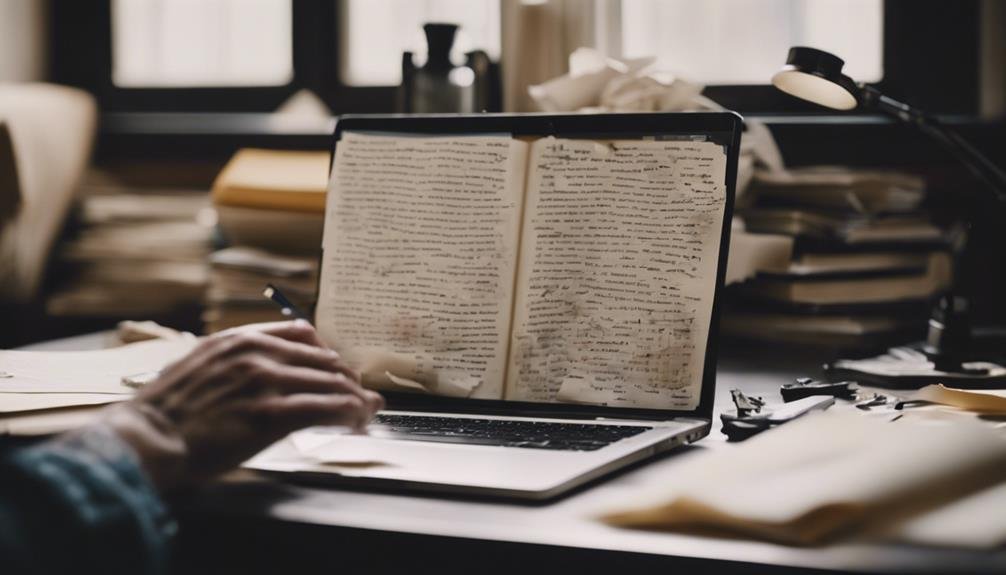Evaluate your journal post data loss methodically. Start by determining the extent of the loss by identifying missing parts and deleted entries. Prioritize critical files like text and multimedia content based on importance. Cease device usage to prevent further loss and set up a secure environment. Disconnect from the internet and prepare a new device with recovery software. Initiate the recovery process by running a scan and selecting files for retrieval. Transfer backup data carefully to enhance recovery chances. Remember, following these steps can help in successfully recovering your cherished journal entries.
Key Takeaways
- Identify critical journal files based on importance and irreplaceable nature.
- Disconnect the affected device from the internet to prevent further data loss.
- Use data recovery software on a separate device to initiate the recovery process.
- Transfer backup data to a separate device to avoid potential data loss or corruption.
- Prioritize recent entries or critical information for recovery to streamline the process.
Assessing Data Loss Extent
To evaluate the extent of data loss in your journal, begin by identifying which parts are missing and checking for deleted entries or photos. By carefully reviewing your journal, you can pinpoint the specific data that’s no longer accessible. Look for any gaps in the timeline of entries or missing images that were once present. This evaluation will help you determine if the data loss is isolated to certain sections or if it extends across the entire journal.
Assessing the significance of the data loss is essential in understanding how it has affected the overall content and context of your journal. Consider the importance of the missing entries or photos in relation to the themes or narratives you have been documenting.
Identifying Critical Journal Files
Identifying critical journal files involves recognizing the importance of text entries, photos, and multimedia content based on their value to your work or personal life, frequency of access, and impact on daily activities.
When prioritizing these files for recovery, consider the specific dates, titles, or content themes that hold significance. Assess the irreplaceable nature of certain entries that contribute immensely to your projects, memories, or ongoing tasks.
By understanding the criticality of each file, you can effectively manage your data recovery process and make certain that essential information isn’t lost. Be mindful of the impact these files have on your routines and productivity, as well as the sentimental value they may hold.
Taking the time to identify and prioritize these critical journal files will streamline the recovery process and help you regain access to important information promptly.
Halting Device Usage
Cease all activity on the affected device immediately to prevent further data loss and increase the likelihood of successful recovery. Continuing to use the device risks overwriting the lost data, complicating the recovery process. By stopping device usage, you help preserve existing data and enhance the chances of a successful recovery.
Avoid accessing files, creating new documents, or installing software on the affected device to prevent data overwrite. Halting any activities that may write new data to the storage device is essential in this stage. Remember that each action taken on the device post-data loss can potentially hinder recovery efforts.
Creating a Secure Environment
Disconnect the affected device from the Internet immediately to prevent any further data loss. Make sure the device is powered off to avoid accidental overwriting of lost data.
Keep the device in a secure and controlled environment to prevent physical damage. It’s essential to prevent any physical damage to the device during the recovery process to avoid worsening the situation.
Refrain from using the device until data recovery procedures are in place to minimize risks. By creating a secure environment, you reduce the chances of additional data loss or corruption.
Remember to back up any remaining data on the device before proceeding with recovery efforts. Utilize data recovery software in a secure setting to increase the likelihood of successful data retrieval.
Safeguarding the device from physical harm and unauthorized access is vital for a smooth recovery process.
Disconnecting From the Internet
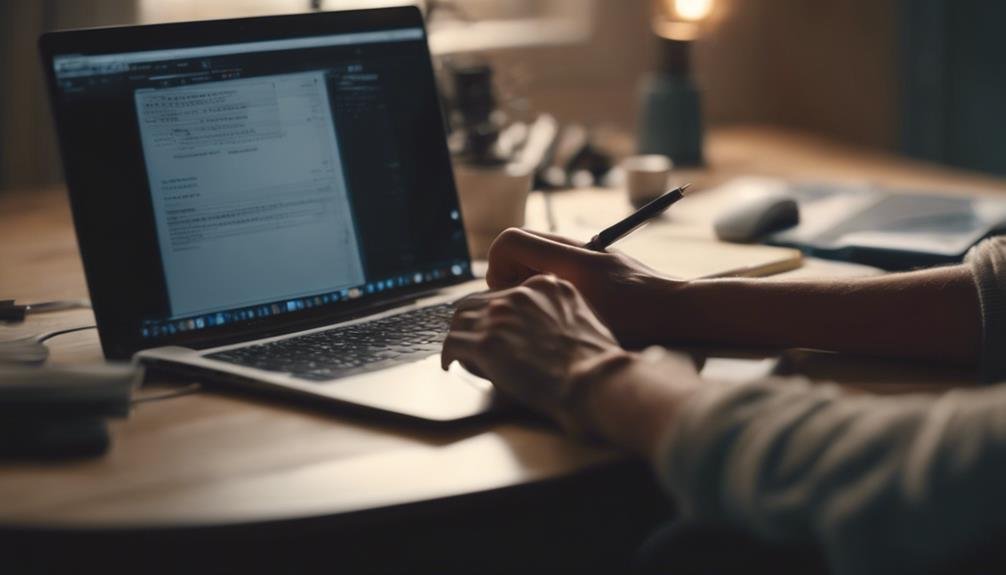
Securing your data recovery process involves isolating the affected device from the internet to prevent any potential data loss or corruption. Disconnecting from the internet is vital during a data loss situation as it helps in preserving the recoverable files without the risk of automatic syncing or updates that could overwrite lost data.
By disconnecting from the internet, you maintain the integrity of the affected drive by preventing new data writes that could potentially impact the recovery process.
It’s essential to avoid accessing cloud storage or online platforms while recovering data to minimize the chances of data corruption. This step also reduces the likelihood of cloud-based data synchronization interfering with your recovery efforts.
Prioritizing Data Security
You must prioritize data security by safeguarding sensitive information to guarantee the integrity of your journal recovery process.
Utilize encryption measures to protect data while restoring lost entries and implement secure transfer protocols to prevent unauthorized access.
Authentication mechanisms should be in place to restrict access to authorized personnel and regularly update security protocols to stay ahead of potential threats.
Data Security Importance
Prioritizing data security in journal recovery is essential to prevent further data loss and guarantee the safety of your information. When faced with data loss, it’s important to take immediate action to secure your data.
Stop any activities that may exacerbate the situation and refrain from overwriting lost data sectors. To prioritize data security, create a secure environment for your device, and disconnect it from the Internet to prevent unauthorized access.
Identifying and focusing on recovering critical files will help safeguard the most important data during the recovery process. In cases of severe data loss, seeking professional assistance is recommended.
Professionals can ensure data security through the use of specialized equipment, clean room environments, and confidentiality measures. By taking these steps, you can enhance the security of your data and increase the chances of successful journal recovery.
Safeguarding Sensitive Information
To safeguard sensitive information in your journal effectively, prioritize data security through the encryption of critical data. Utilize strong passwords and authentication methods to prevent unauthorized access. Implement access controls and permissions to restrict who can view or modify journal entries, enhancing overall data security. Regularly updating security software and patches is vital to safeguard against potential vulnerabilities that could compromise sensitive information. Additionally, consider storing sensitive data offline or utilizing encrypted cloud storage for an added layer of protection.
In the event of data loss or security breaches, seeking professional data recovery services can help retrieve lost or compromised information from your journal. These experts have the necessary tools and expertise to recover data securely and efficiently, ensuring the confidentiality of your sensitive information throughout the process.
Selecting Data Recovery Software

Consider data recovery software with thorough scan capabilities for exhaustive retrieval of lost files. Opt for software that offers deep scan features to guarantee that even the most hidden or fragmented data can be recovered.
Additionally, prioritize user-friendly interfaces to simplify the recovery process, especially if you aren’t well-versed in technical aspects. It’s important to verify the compatibility of the software with your operating system to prevent any potential issues during the recovery process.
Moreover, take into account the data security measures implemented by the recovery software to safeguard your retrieved information. To conclude, evaluate the cost versus value of the software, weighing the price against the features and benefits it offers.
Additionally, check for available customer support options to assist you in case you encounter any difficulties during the recovery process. By considering these factors, you can select the most suitable data recovery software for your needs.
Installing on Separate Device
To guarantee the safety and success of your data recovery process, start by setting up the new device for installing the recovery software.
Once the software is installed on the separate device, initiate the recovery process to begin scanning for lost data.
Before starting the recovery, transfer any important backup data onto the new device to prevent any potential loss.
New Device Setup
When setting up the new device for journal recovery after data loss, make sure to install the data recovery software on this separate device. By opting for a different device, you prevent any risk of overwriting the lost data and maintain the integrity of the original information.
This approach guarantees that the recovery operation proceeds without interference with the original data, ensuring a safe and effective process. Installing the recovery software on a separate device enables you to conduct the recovery operation securely, minimizing the chance of further data loss.
Operating on a different device increases the likelihood of a successful journal recovery, providing a controlled environment for the recovery software to scan, locate, and restore the lost journal entries. By adhering to this practice, you maximize the chances of retrieving your valuable journal data without compromising its integrity.
Recovery Process Initiation
When recovering your journal data after a loss, the initial step is to guarantee the installation of the data recovery software on a separate device to minimize any risk of data overwriting.
By installing the data recovery software on a different device, you secure that the recovery process doesn’t interfere with the affected drive, thereby increasing the likelihood of successful data retrieval.
Running the recovery software on a separate device allows for a thorough scan of the affected drive without jeopardizing further data loss or corruption.
Moreover, installing the software on a separate device enables you to review the recoverable files and choose the specific ones for retrieval, safeguarding the lost data throughout the recovery process.
Remember to recover the selected files to a different location for added safety, ensuring that the original data remains intact and protected during the recovery process.
This method minimizes risks and maximizes the chances of recovering your valuable journal data efficiently.
Backup Data Transfer
Consider transferring your backup data to a separate device to guarantee the safe installation of the data recovery software and prevent any potential data loss or corruption.
By transferring backups to a different location, you greatly enhance the chances of a successful recovery while safeguarding against further data loss.
Avoid the risk of overwriting lost data by installing the recovery software on a separate device from the affected drive. This approach also helps prevent data corruption during the recovery process.
Utilizing a different device ensures that the recovery process doesn’t interfere with the original data, preserving its integrity.
Safeguard against accidental overwriting of important information by installing the recovery software on a separate device.
Taking these precautions during the backup data transfer phase will contribute to a more effective and successful recovery process, minimizing the risk of permanent data loss.
Running Recovery Scan

Utilize reliable data recovery software with thorough scan capabilities to conduct a detailed scan on the affected drive. This software will meticulously analyze the drive, identifying sectors where recoverable data, including lost journal entries, may reside.
Once the scan is complete, carefully review the results to pinpoint the specific journal entries you want to recover. Select these entries within the software interface to initiate the recovery process.
When saving the recovered journal entries, make sure you store them in a different location from the original drive to prevent overwriting and further data loss.
Selecting Journal Files for Recovery
When selecting journal files for recovery, it’s essential to first identify the most relevant entries based on importance and significance.
Prioritize recent journal entries or critical information to minimize the impact of data loss.
Verify the integrity of the chosen files before proceeding with the recovery process to guarantee a successful restoration.
Identify Relevant Journal Files
To identify relevant journal files for recovery, begin by checking the file extensions to differentiate between text entries (.txt) and photos (.jpg). This initial step will help you retrieve data efficiently by focusing on the type of content you aim to recover.
Deleted files can often be recovered if you prioritize entries that are essential to you. When identifying relevant journal files, look for date/time stamps within the file metadata. This information can assist in determining the significance of each entry based on when it was created or last modified.
Prioritizing entries with critical information or sentimental value will streamline the recovery process. By selecting specific journal files based on their content and importance, you can ensure that the recovery efforts are targeted and effective.
Remember to verify that you have the necessary permissions and access to the journal files for successful recovery.
Prioritize Recent Entries
Begin by focusing on recovering the most recent journal entries that contain important updates or critical details. Prioritizing recent entries for recovery guarantees that you capture the latest information that holds significant value or relevance to you.
When selecting files for recovery, pay special attention to the timestamps associated with each entry. By prioritizing entries with essential details or significant updates, you can restore essential data promptly and effectively.
To streamline the recovery process, consider starting with the most recent entries and work your way backward. This approach helps ensure that you recover the latest information first, allowing you to regain access to recent photos or media files that may accompany these entries.
Frequently Asked Questions
What Are the Steps of Data Recovery?
To recover lost data, start with data backup strategies to prevent future loss. Use data recovery software for retrieval. Prioritize critical files. Cease device use immediately. Seek professional help for physical damage.
How Can You Recover From Data Loss?
When facing data loss, assess your options carefully. Prioritize data backup strategies to prevent future loss. Consider professional services for complex recoveries. If needed, explore DIY recovery methods, but proceed cautiously to avoid further damage.
What Is Journaling Data Recovery?
Journaling data recovery is essential for preserving memories and information. You can recover lost entries using methods like backups and syncing. Understanding these processes is key to successful recovery and preventing future loss.
What Are the 4 Types of Data Recovery?
When it comes to data restoration methods, you’ll encounter logical, physical, remote, and DIY recovery options. Each tackles common data loss scenarios differently. Recovery software choices abound, catering to diverse needs and expertise levels.
Conclusion
You’ve taken the necessary steps to recover your journal files after data loss.
Now, sit back and relax as the recovery software works its magic.
Before you know it, your precious journal entries will be back in your hands, safe and sound.
Trust in the process and soon you’ll be back to journaling without a worry in the world.